- Home
- About us
- Products
- for Siemens
- Agricultural Terminal
- for A-B-B
- Advantech
- Allen Bradley
- AMTouch
- B&R Power Panel
- BECKHOFF HMI operator Repair
- Beijer HMI
- Bosch Rexroth
- Danielson Touch Screen Replacement
- Delem
- Delta
- DMC
- EATON Micro Panel
- ELO Touch Screen Panel
- ESA HMI
- Exor UniOP
- EZ Automation
- Fagor
- Fuji Hakko
- GE Fanuc
- GUNZE Touch Panel
- IDEC
- John Deere
- Koyo
- KUKA SmartPAD
- Lenze
- Microtouch 3M Versatouch touch screen
- Mitsubishi
- Omron
- Panasonic
- Parker
- Proface
- Red Lion
- Robotic Controller
- Schneider
- Sigmatek HMI
- Trimble
- Ventilator Parts
- Weinview
- Other Terminal Brand
- HMI Touch Screen Panel
- Touch Panel Screen Suppliers
- Touch Screen Panel supplier
- Auxiliary Accessories
- LCD Display
- Faqs
- News
- Certificate
- Contact us
2711C-K3M PanelView Component C300 Membrane Switch Keypad

- group name
- PanelView Component
- Min Order
- 1 piece
- brand name
- VICPAS
- model
- 2711C-K3M
- Nearest port for product export
- Guangzhou, Hongknog, Shenzhen, Taiwan
- Delivery clauses under the trade mode
- FOB, CFR, CIF, EXW, FAS, CIP, FCA, CPT, DEQ, DDP, DDU, Express Delivery, DAF, DES
- Acceptable payment methods
- T/T, L/C, D/P D/A, MoneyGram, Credit Card, PayPal, Westem Union, Cash, Escrow
- update time
- Sat, 28 Feb 2026 08:49:24 GMT
Paramtents
Warranty 365 Days
Shipping 2-4 workdays
Brand Allen Bradley
Model PanelView Component C300 2711C-K3M
Supply Parts 2711C-K3M Membrane Keypad Overlay
Display Size 3-in.
Packging & Delivery
-
Min Order1 piece
Briefing
Detailed
Allen Bradley PanelView Component C300 HMI Parts 2711C-K3M Keypad Membrane

2711C-K3M HMI Switch Membrane PanelView Component terminals are operator interface devices for monitoring and controlling devices attached to a controller. 2711C-K3M Membrane Switch Keypad HMI applications are created using a Web application while your computer is connected directly to the terminal. You see the direct result on the terminal display without having to download it first.
The Allen Bradley 2711C-K3M MMI Membrane Keypad Overlay PanelView Component is an advanced and versatile human-machine interface (HMI) system designed to provide intuitive control in industrial applications. The 2711C-K3M Keypad Membrane Switch PanelView Component seamlessly integrates with various PLC systems, enabling real-time data exchange and efficient communication. Our comprehensive technical support ensures smooth system integration and maximizes the benefits of the PanelView Component. Choose the Allen Bradley PanelView Component for enhanced control, productivity, and operational efficiency in your industrial applications.
Specifications:
The table below describes the parameters of the Allen Bradley PanelView Component C300 2711C-K3M Terminal Keypad HMI.
| Display Area: | 67 x 33 mm (2.64 x 1.30 in.) |
| Part Number: | 2711C-K3M |
| Product Line: | PanelView Component C300 |
| Resolution: | 128 x 64 pixel |
| Warranty: | 1-Year Warranty |
| Display Type: | Monochrome |
| DC Supply Voltage: | 24 (+18 … 32) |
| Storage Temp.: | -20℃~+60℃ |
| Transport Temp.: | −20 ... +60 °C |
| Operation Temp.: | 0 ... +50 °C |
Related HMI Parts Series No. :
| PanelView Component HMI | Description | Inventory status |
| 2711C-F2M | PanelView Component C200 Membrane Keypad for Allen Bradley Replacement | In Stock |
| 2711C-K2M | PanelView Component C200 Membrane Keyboard for Allen Bradley Repair | Available Now |
| 2711C-K3M | for Allen Bradley PanelView Component C300 Switch Membrane Replacement | In Stock |
| 2711C-T3M | for Allen Bradley PanelView Component C300 Touch Screen Front Overlay | In Stock |
| 2711C-T4T | PanelView Component C400 Protective Film Touchscreen Operator Keyboard | In Stock |
| 2711C-T6C | PanelView Component C600 Touch Panel Protective Film Replacement | In Stock |
| 2711C-T6M | PanelView Component C600 Front Overlay HMI Touch Screen Repair | Available Now |
| 2711C-T6T | for Allen Bradley PanelView Component C600 Front Overlay Touch Digitizer | In Stock |
| 2711C-T10C | PanelView Component C1000 HMI Panel Glass Protective Film Replacement | Available Now |
| AB PanelView Component | Description | Inventory status |
Allen Bradley PanelView Component Manuals PDF Download:
FAQ:
Question: How to configure the screen saver from the C200 and C300 terminals?
Answer:
1. Select Screen Saver on the menu list and press the enter key.
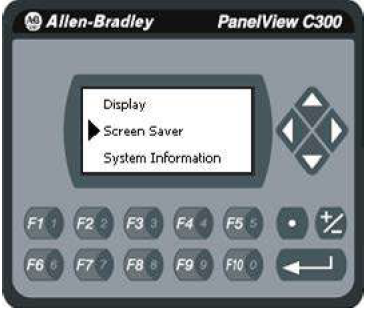
2. Press F1 to select the Mode.
Mode = Image, Disable, Dimmer, Image and Dimmer.
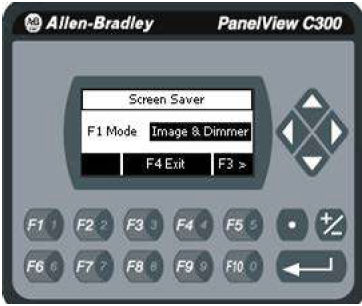
3. Press F3 and use the arrows to select the brightness.
Brightness 1…100, increments of 1.
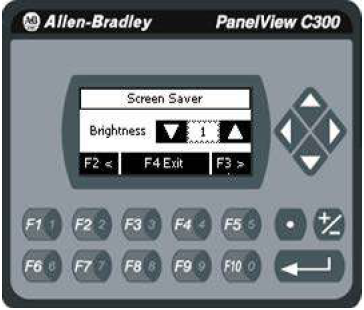
4. Press F3 to get to the Timeout selection.
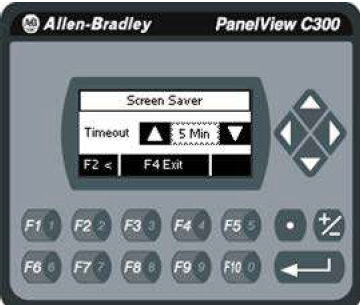
5. Press F1 to select the time.
Choices are 1, 2, 5, 10, 15, 20, 30, or 60 min.
Question: What is the resolution of the 2711C-K3M display?
Answer: The 2711C-K3M has a display resolution of 128x64 pixels.
Common misspellings:
2711C-KM
271C-K3M
2711-CK3M
27llC-K3M
2711C--K3M
