- Home
- About us
- Products
- for Siemens
- Agricultural Terminal
- for A-B-B
- Advantech
- Allen Bradley
- AMTouch
- B&R Power Panel
- BECKHOFF HMI operator Repair
- Beijer HMI
- Bosch Rexroth
- Danielson Touch Screen Replacement
- Delem
- Delta
- DMC
- EATON Micro Panel
- ELO Touch Screen Panel
- ESA HMI
- Exor UniOP
- EZ Automation
- Fagor
- Fuji Hakko
- GE Fanuc
- GUNZE Touch Panel
- IDEC
- John Deere
- Koyo
- KUKA SmartPAD
- Lenze
- Microtouch 3M Versatouch touch screen
- Mitsubishi
- Omron
- Panasonic
- Parker
- Proface
- Red Lion
- Robotic Controller
- Schneider
- Sigmatek HMI
- Trimble
- Ventilator Parts
- Weinview
- Other Terminal Brand
- HMI Touch Screen Panel
- Touch Panel Screen Suppliers
- Touch Screen Panel supplier
- Auxiliary Accessories
- LCD Display
- Faqs
- News
- Certificate
- Contact us
B&R 4MP281.0571-K01 Touch Screen Monitor






- group name
- Mobile Panel
- Min Order
- 1 piece
- brand name
- VICPAS
- model
- 4MP281.0571-K01
- Nearest port for product export
- Guangzhou, Hongknog, Shenzhen, Taiwan
- Delivery clauses under the trade mode
- FOB, CFR, CIF, EXW, FAS, CIP, FCA, CPT, DEQ, DDP, DDU, Express Delivery, DAF, DES
- Acceptable payment methods
- T/T, L/C, D/P D/A, MoneyGram, Credit Card, PayPal, Westem Union, Cash, Escrow
- update time
- Mon, 16 Feb 2026 12:35:13 GMT
Paramtents
Brand B&R
Size 5.7 inch
Model B&R Mobile Panel 200 4MP281.0571-K01
Shipping DHL/FedEx/UPS/TNT/EMS/Aramex /DPEX
Warranty 1 Year VICPAS Warranty
Packging & Delivery
-
Min Order1 piece
Briefing
Detailed
B&R Mobile Panel 200 4MP281.0571-K01 LCD Display Panel Touch Screen Glass Repair
Order each part separately is available
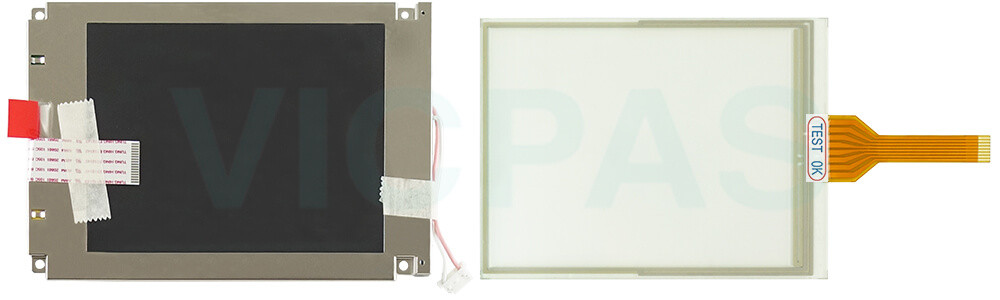
B&R Mobile Panel 200 Features
• 266 MHz processor, MMX compatible
• 5.7" QVGA or 8.4" VGA display
• CompactFlash card (type I)
• USB 1.1 connection
• 24 VDC supply voltage
• Ethernet 10/100 MBit interface
• RS232 interface (RxD, TxD), not modem-capable
• CAN interface
• 2 operating mode switches (2 x 16 digit)
• Touch screen (analog resistive)
• Filter glass (multiple-coated, non-reflective)
• Foil keypad
• Fan-free operation
• Automation Runtime or BIOS
• Real-time clock (battery-buffered)
• Up to 128 MB SDRAM main memory
• Integrated E-stop button and key switch
• Touch screen pen (only with touch screen devices)
• IP54 protection against dust and sprayed water (only with handle 4MPHDL.0000-00)
• Left and right handed operation
• Amount handle can be turned in relation to the operating unit: ± 45° from the middle position
Specifications:
The table below describes the parameters of the 4MP281.0571-K01 Mobile Panel 200 Touch Digitizer LCD Screen.
| Part Number: | 4MP281.0571-K01 |
| Product Line: | Mobile Panel 200 |
| Screen Diagonal: | 5.7 in |
| Warranty: | 365 Days Warranty |
| Input Power: | 24 VDC |
| Display Type: | TFT color |
| Mounting position: | Vertical |
| Input Type: | Touch |
| Serial interface Type: | RS232 |
| Storage: | -20 to 70°C |
Related B&R Series Part No. :
| B&R Mobile Panel 200 | Description | Inventory status |
| 4MP251.0571-12 | B&R Mobile Panel 200 Operator Keyboard Repair | In Stock |
| 4MP251.0571-K02 | Mobile Panel 200 Keyboard Membrane Replacement | Available Now |
| 4MP281.0571-12 | B&R Mobile Panel 200 Touch Screen Panel Switch Membrane Repair | In Stock |
| 4MP281.0571-K01 | B and R Mobile Panel 200 Touch Digitizer LCD Display Screen | Available Now |
| 4MP281.0843-13 | Mobile Panel 200 HMI Touch Screen Organizer Switch Membrane | Available Now |
| 4MP281.0843-K03 | Mobile Panel 200 Touch Panel Keyboard Membrane Repair | In Stock |
| 4MP281.0843-K04 | B&R Mobile Panel 200 Touch Screen Membrane Keypad Keyboard | In Stock |
| B and R MP200 | Description | Inventory status |
B&R Mobile Panel 200 Manuals PDF Download:
FAQ:
Question: What is Image Persistence of B&R Mobile Panel 200 4MP281.0571-K01?
Answer: Image persistence refers to the "burning in" of a static image on a display after being displayed for a long time. It does not only occur with static images, however. Image persistence is also referred to in the technical literature as screen burn-in, image retention, memory effect, memory sticking or ghost image.
There are 2 different types:
• Area type: This type can be seen in a dark gray image. The effect disappears if the display is switched off for a long time.
• Line type: This can result in permanent damage.
Question: How can 4MP281.0571-K01 Mobile Panel 200 image persistence be reduced?
Answer:
• Switch continuously between static and dynamic images.
• Prevent excessive differences in brightness between foreground and background elements.
• Use colors with similar brightness.
• Use complementary colors for subsequent images.
• Use screensavers.
Common misspellings:
4MP21.0571-K01
MP281.0571-K01
4MP281.057l-K01
4MP281.0571-KO1
4MP2811.0571-K01
